The Gravity Forms Conditional Logic Dates Add-On is a powerful tool designed to enhance the functionality of Gravity Forms, the leading form builder for WordPress. This add-on allows you to create dynamic, date-based conditional logic in your forms, enabling you to tailor user experiences based on specific dates or date ranges. Whether you’re managing event registrations, appointment scheduling, or time-sensitive surveys, this add-on ensures your forms are smarter and more responsive.
With Gravity Forms Conditional Logic Dates, you can set up rules that show or hide fields, sections, or even entire forms based on the date a user selects. For example, if you’re running a limited-time promotion, you can configure your form to display special offers only during the promotion period. This level of customization not only improves user engagement but also streamlines data collection by eliminating irrelevant fields.
Key features of this add-on include:
- Date-Based Conditional Logic: Show or hide form elements based on specific dates or date ranges.
- Flexible Date Formats: Supports multiple date formats to match your regional or business requirements.
- Seamless Integration: Works effortlessly with Gravity Forms and other Gravity Perks add-ons.
- User-Friendly Interface: Easy to set up and manage, even for non-technical users.
- Enhanced User Experience: Deliver personalized forms that adapt to user inputs in real-time.
By leveraging Gravity Forms Conditional Logic Dates, you can create more intuitive & efficient forms that save time for both you and your users. This add-on is perfect for businesses, event organizers & developers looking to add advanced date-based logic to their forms without the need for custom coding. Elevate your Gravity Forms experience today and unlock the full potential of date-driven form customization.
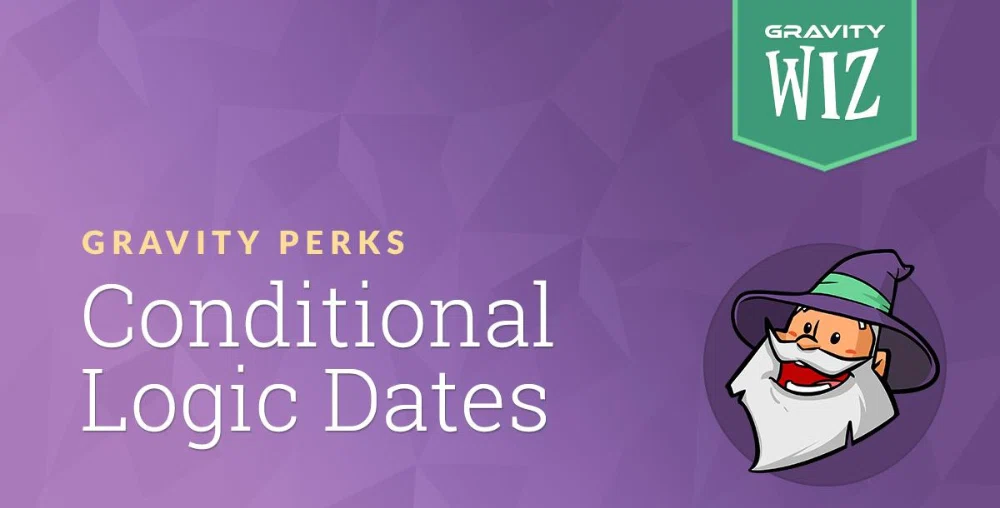

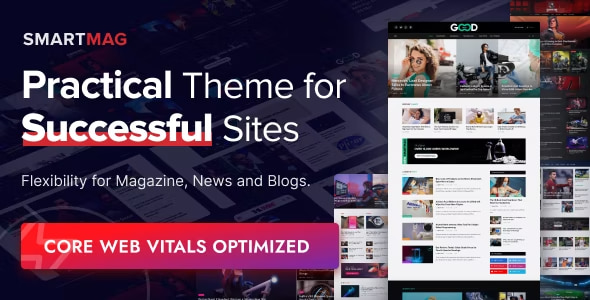
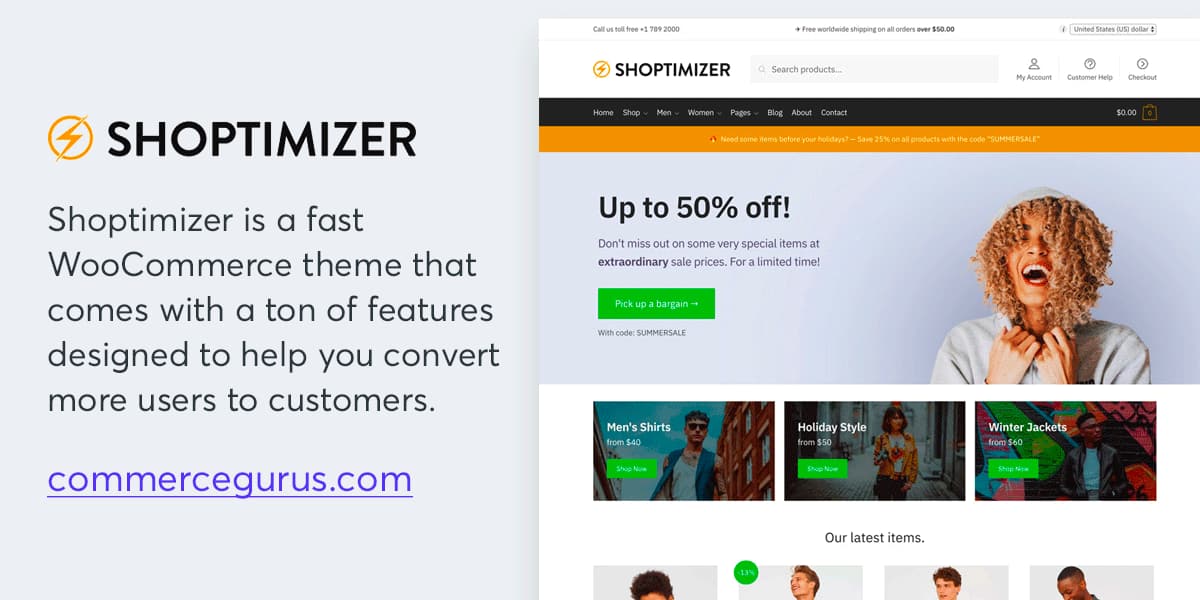

David –
Perfect item